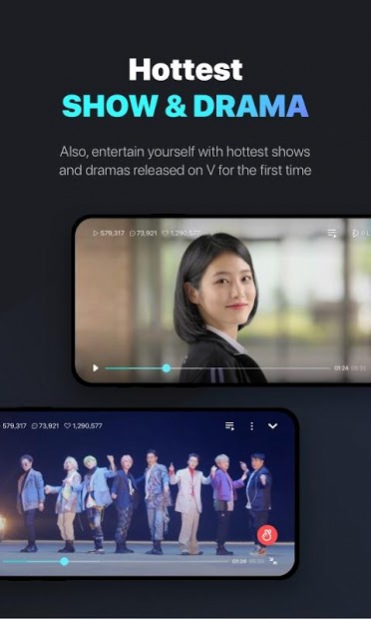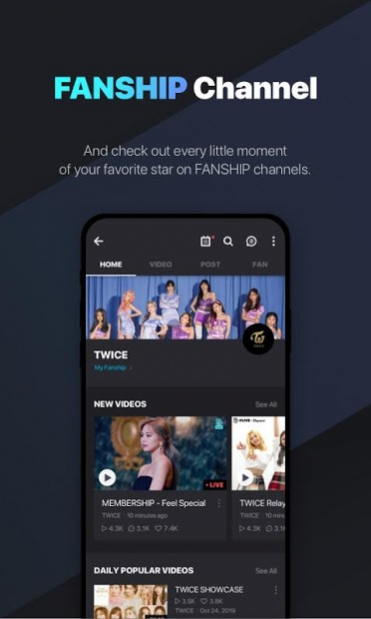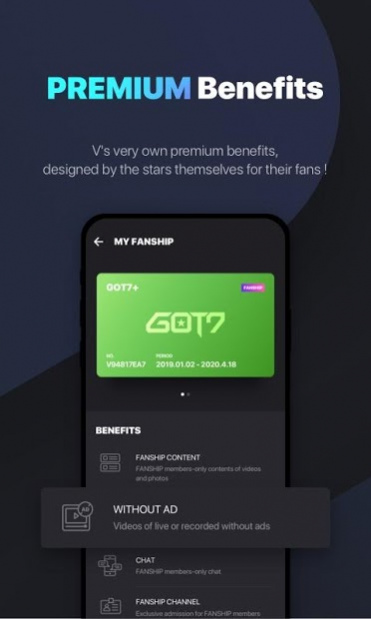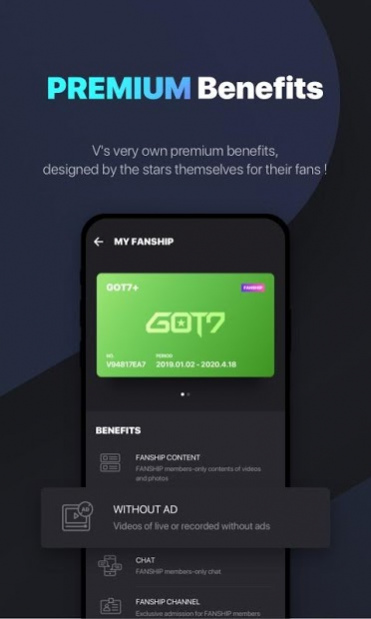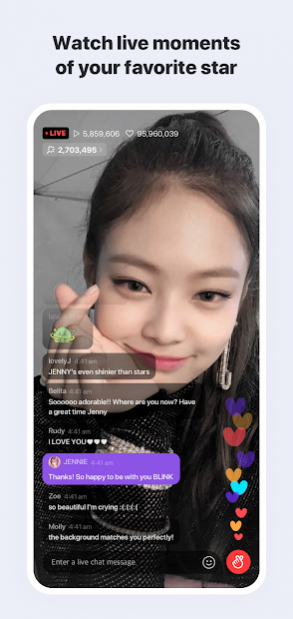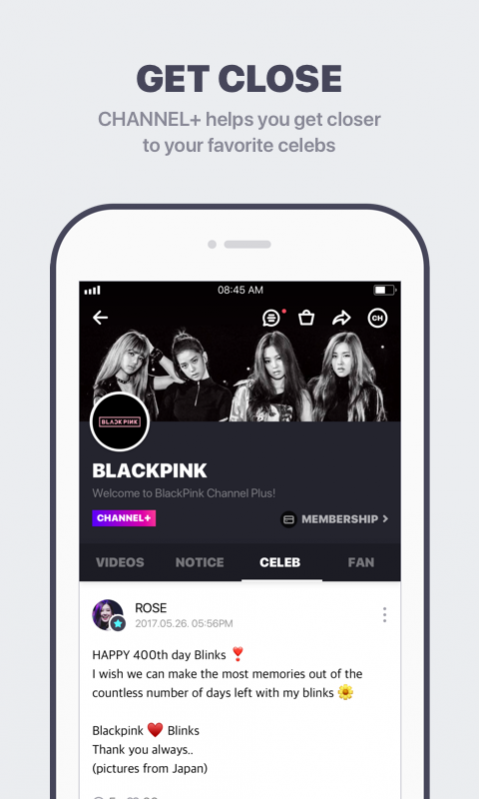V LIVE
Continue to app
Free Version
Publisher Description
Connect & Share Moments Together
V LIVE, the community where stars and fans connect
# Connect with your star and other fans
Visit your star's channel!
Keep up with the star's updates and connect with other global fans.
# Get comments and likes from your star
Check out your star's comments and likes and get closer to them.
Maybe you'll get comments and likes from your star, too!
# Watch live moments of your favorite star
You'll be surprised at your star's special moments in their live broadcasts.
Send live chat messages and hearts to your star no matter where you are in the world.
# View updates by each star member
View posts and photos posted by each member, and also leave a fan letter.
# Never miss your star's upcoming events
Check all schedules including live broadcasts, concerts, birthdays, etc.
# Special benefits for fans
Join your favorite star's MEMBERSHIP and enjoy benefits
that your star has prepared for you such as Welcome Kit and early ticketing.
----
Developer Support : 1544-0790
support_v@weverse.io
2F, 42, Teheran-ro 108-gil, Gangnam-gu, Seoul, Korea
About V LIVE
V LIVE is a free app for Android published in the Recreation list of apps, part of Home & Hobby.
The company that develops V LIVE is WEVERSE COMPANY Inc.. The latest version released by its developer is 1.0.
To install V LIVE on your Android device, just click the green Continue To App button above to start the installation process. The app is listed on our website since 2022-03-31 and was downloaded 6 times. We have already checked if the download link is safe, however for your own protection we recommend that you scan the downloaded app with your antivirus. Your antivirus may detect the V LIVE as malware as malware if the download link to com.naver.vapp is broken.
How to install V LIVE on your Android device:
- Click on the Continue To App button on our website. This will redirect you to Google Play.
- Once the V LIVE is shown in the Google Play listing of your Android device, you can start its download and installation. Tap on the Install button located below the search bar and to the right of the app icon.
- A pop-up window with the permissions required by V LIVE will be shown. Click on Accept to continue the process.
- V LIVE will be downloaded onto your device, displaying a progress. Once the download completes, the installation will start and you'll get a notification after the installation is finished.